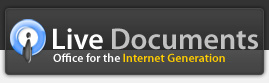Frequently Asked Questions
The following points answer commonly asked questions about Live Documents. For any other questions on Live Documents, please drop us a line at info@instacoll.com
What is Live Documents?
Live Documents is Office for the Internet Generation - the first online office productivity suite that is usable in the real world.
What can I do with Live Documents?
With Live Documents, you can:
- Work on your documents on the web or on the desktop
- View and edit your documents from anywhere at any time in your browser in a rich user interface that provides the functionality and responsiveness that you expect in your familiar desktop applications.
- Share your documents securely with others and edit documents simultaneously
How is Live Documents unique?
Our goal is not to replicate Microsoft Office in a browser - rather, we want to give users the best attributes of the desktop and web worlds - the richness and responsiveness of desktop applications merged with the collaborative capabilities of the web - without forcing an either-or choice. Our browser-based applications, therefore, look and feel like your familiar desktop productivity applications and our desktop client brings the collaborative capabilities of browser-based online Office applications (like Google docs) to your familiar productivity applications.
The key aspect of Live Documents is that it offers non-lossy roundtripping of Microsoft Office documents - so you don't have to worry about losing data or formatting when you import and export your existing documents.
Does Live Documents have all the features of Microsoft Office?
Live Documents offers almost all the features of Microsoft Office but rather than blindly copy Microsoft Office feature for feature, we have rigorously evaluated common use cases and attempted to provision for these - so it is unlikely that you will miss any feature that you normally use.
If Live Documents doesn't offer all the features of Microsoft Office, won't the fidelity of the documents that I upload be lost when I export them back to Microsoft Office formats?
If you use any other online Office application such as Google Docs, this would indeed be the case - "round tripping" a Microsoft Office document - importing it into the online office application and then exporting it back to Microsoft Office - would be a "lossy" exercise where the fidelity of the original document is not preserved. The primary reason why this happens it that other online office applications convert Microsoft Office documents to html for viewing and editing in the browser.
Unlike this approach, Live Documents ensures that document fidelity is preserved even if a specific feature/aspect of the uploaded document is not provided in our application. For instance, if you upload a PowerPoint presentation with an embedded OLE object into Live Documents, the OLE object might not be visible (or might appear as an image) inside our application but when you export the presentation back to Microsoft PowerPoint, you will see the original object in your document.
If Live Documents does not offer all the features of Microsoft Office, how can you claim that it is more powerful?
We don't believe that blindly adding features make an application more powerful - rather, it often adds to unnecessary complexity and bloat. Live Documents is more powerful that Microsoft Office in that it facilitates higher productivity and helps you achieve your objectives quicker and more easily. For instance, Live Spreadsheets handles cross-currency calculations intelligently unlike Microsoft Excel.
Does Microsoft have anything to do with Live Documents?
No, Microsoft is not involved in Live Documents in any way.
Does Live Documents compete with Google Docs?
While Google Docs is great for collaborating on casual/simple documents, if you are looking for something more, try Live Documents!
Live Documents offers the following benefits:
- File Fidelity - Worried that using an online office application will damage the data and formatting of your complex Microsoft Office documents? Live Documents is the only office suite that provides "non lossy round tripping" for Microsoft Office. When you import a document into Live Documents, you will find that most of your data and formatting elements are retained as in the original. And in the event that the imported document contains some esoteric feature that is currently not supported in Live Documents, they are not dropped. Once you export these documents back to Microsoft Office formats, you will find these elements as they were in the original!
- Features + Collaboration - While Google Docs might be a great alternative to MS Office for some users, others might not want to give up the rich features that they are used to in the desktop world. With Live Documents, you won't have to compromise features to gain collaboration. In addition to being collaborative, Live Documents offers all the major features of Microsoft Office from conditional formatting, pivot tables and sparkline charts to multiple page layouts, footnotes and track changes to animations and effects. In addition, Live Documents offers several unique features like slide-level revision history and playback history
- Flexiblity in ownership and deployment models - In addition to a hosted subscription model, you can purchase Live Documents as an on-premise server or a remote single-tenant managed server. Our pricing page has more details.
Who is it for?
Anyone who uses Microsoft Office, Open Office or a browser-based Office suite such as Google docs can benefit from this service. Live Documents gives you the choice and flexibility of working on the desktop or on the browser without having to do anything manually to manage your documents across both platforms.
Is my information protected?
Live Documents protects your documents on the browser as well as on the desktop. You control who can view, and edit your documents. You manage permissions and decide whether someone has access to a document and can modify or remove permissions at any point of time. You also have the option of hosting Live Documents within your own premises.
Do I have to download anything?
If all you are looking for accessing your documents in the browser, no downloads are required. There's nothing to install, so just sign up and go. All you need is an Internet connection and a web browser that supports Flash.
What are the system requirements?
To access the browser version of Live Documents, you only need an Internet connection and a Web browser. Live Documents works on any system and browser that supports Flash (Flash 10 is required).
What types of documents can I share with Live Documents?
You can upload Microsoft Office documents as well as ODF formats.
Is Live Documents available in other languages?
Currently, it's available in English only. We plan to add more languages in the future.
Do I have to pay to use Live Documents?
Live Documents is available in multiple versions including one that is completely free. The free version has no functionality limitations compared to the paid version but has limits in terms of the number of documents that you can create and the total space that you can utilize on the Live Documents server.
What happens once my free account reaches the maximum document count/space threshold?
If you would to continue your account under a paid subscription that offers greater storage space and functionality, you will be able to do that any point of time. Alternatively, you can delete some documents from your account and continue using the free account.
If you would like to discontinue your account at any point of time, you can send us a note at info@instacoll.com and if you would like to archive your documents, you can publish each document back into a normal Office document format at any point of time from the browser.
How much does the paid version of Live Documents cost ? What do I get?
If you would like to convert your free account to a paid account, you can do so at any point of time. The paid version of Live Documents lets you create unlimited number of documents and use up to 1 GB of space on our servers. Custom plans are also available for groups of users and for those with specific requirements for additional storage space.
Is Live Documents available only as a hosted service?
A free hosted version of Live Documents is available for personal use. Commercial versions of the product are available for enterprises in multiple modes - as a hosted service, as an on-premise server and as a plug-and-play appliance. For detailed information, please write to us at sales@instacoll.com.
We also offer OEM options - If you are an application provider and seek potential in embedding Live Documents within your solution, do drop us a line at partners@instacoll.com.