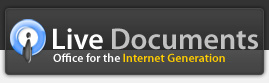Comparison
How does Live Writer stack up against Google Docs (Writely)?
| Google Docs | Live Writer | |
|---|---|---|
Authoring functionality |
Google's take on Office seems to suggest that "less is more" - provide just a sliver of functionality vis.a.vis Microsoft Office. While this might be fine for some users, there are likely to be many users who woud not be willing to give up features that they are used to in the desktop world. | Live Writer gives you all the features that you are used to in Word and extends it a lot further. |
Compatibility with Microsoft Word |
If you use Google Docs and import or export to/from Microsoft Word, there is a large fidelity loss in terms of data and formatting. . | Live Writer offers non-lossy round tripping with Microsoft Word - if you import a document, most of your document elements are retained. In the event that your documents contains some esoteric element that we do not support currently, they are not dropped on import - when you export your documents from Live Writer back to Microsoft Office formats, these elements will be retained as in the original. |
Access |
This is probably the only true value of Google Docs - access your documents from anywhere. But what if you don't have access to the Internet or your browser is unsupported? Then you are out of luck! | With Live Writer, your documents are accessible anywhere. View and edit online from any major browser on Microsoft Windows, Mac OS or Redhat Linux. |
Privacy and confidentiality |
The Google offering is available only as a hosted service that is hosted on Google's servers - customers who have greater privacy and confidentiality concerns might not be comfortable at this thought. | All documents created on Live Writer are stored on Amazon S3 by default- only when they are in use does the Live Writer server save a local temporary copy. At no point of time, does the Live Writer server ever parse document contents for any nefarious reasons. If you are particularly concerned about document security and privacy, then you have the option to purchase a Live Documents server and host it internally within your enterprise. Contact us at sales@instacoll.com for more information on this option. |
Collaboration and Version control |
Google Documents has in-built version control - each time you or a person with whom you have shared a document click on the save button, a new version is created. While this might sound like a good idea in theory, in practice it creates many problems. While users no longer have to email updated versions of documents to each other, the fact that there are now potentially dozens of versions of a single document means that it is almost impossible to figure out what changed what at any point of time. Try merging changes made by multiple people into a single version and you will see how difficult true actionable collaboration is within Google Docs. | Live Writer saves versions at a paragraph level to enable painless triage for answering the question "who changed what when". Multiple people can edit a document simultaneously without any conflicts as only updates made to a paragraph are granularly tracked and merged in real-time. |