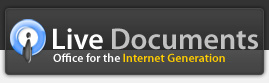Compare with Google Docs
Compatibility with Microsoft Office
Live Documents offers great round-trip fidelity with Microsoft Office.
If you have ever imported a Word document into Google Docs, chances are that you will see that your document has suffered significant loss in data and formatting - any embedded shapes are stripped, text in multiple columns appear in one column, page orientation information is lost, list items with numbered outlines or graphic bullets are corrupted, watermarks are dropped, images in the foreground and background are merged in-line...the list goes on.
Even items of medium complexity like table of contents, custom fields for page numbers and header/footer information that are suported has been transformed to html equivalents within Google Docs. While this may seem satisfactory , try exporting the document back as a Word document. You will see your custom fields replaced with static text, your table of contents pointing to obscure hyperlinks and everything else changed irrevocably in one form or the other.
Admittedly, this problem is not unique to Google Docs - format lock-in is one of the ways that Microsoft uses to perpetuate its monopoly by making it difficult for others to offer round tripping compatibility. In the case of Google Docs, this issue is further compounded by the fact that it converts the documents from a complex, rich office format to HTML.
If preserving document fidelity is an important consideration, Live Documents is your answer.
Live Documents is the only online office application that provides non-lossy round tripping with Microsoft Office - it provides high-fidelity import of your Microsoft Office documents and in the event that an imported document has certain complex elements OLE objects or quixotic formatting that Live Documents does not support, these facets are not lost. When you export the document back to Microsoft Office formats, you can see these elements as they were in the original document - the fact that they are not visible/available within the Live Documents interface does not mean that these elements are dropped. So you can confidently round trip your documents without worrying about loss in content or formatting.