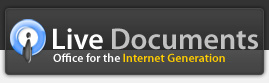Click the button below to download and install the Live Presentations desktop application
|
| Recommended System Requirements | |||
Intel Core™ Duo 1.83GHz or faster processor, Power PC® G4 1GHz or faster processor, Mac OS X 10.4.11 or Mac OS X 10.5.2, 512MB of RAM |
Intel® Pentium® III 1GHz or faster processor, Windows 2000 or higher, 512MB of RAM |
Processor - Modern x86 processor (800MHz or faster, 32-bit), Memory - 512MB of RAM, 128MB of Graphics Memory, Supported Linux Distributions; Fedora Core 8, Ubuntu 7.10, Open Suse 10.3 The Adobe AIR beta requires Linux users to install AIR manually, then manually install the .air file. Click here to access the AIR installer, then click here to download the .air file. | |
Manual Install Install Adobe AIR manually: Click here to access the AIR installer. For installation help, email support@instacoll.com |
|||