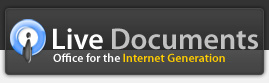Comparison
What is SlideRocket?
SlideRocket is an online presentation authoring application. Like Live Presentations, SlideRocket uses Adobe Flex and AIR as its technology platform and is therefore our closest peer in terms of technology and approach.
How does Live Presentations stack up against SlideRocket?
| SlideRocket | Live Presentations | |
|---|---|---|
Authoring functionality |
SlideRocket has based its authoring functionality and user experience on Apple Keynote and is primarily offering to bring the Keynote experience to users beyond those on Mac systems. | Live Presentations gives you all the features of SlideRocket and more! Admittedly, given that our technology platform is the same, over the long run, there is likely to be feature parity between SlideRocket and Live Presentations. That said, we believe that Live Presentations is faster and more performant than SlideRocket but that is for you to see for yourself and decide! |
Access |
SlideRocket is currently available only as an online service accessible through a web browser. They do offer a Adobe AIR-based software version that allows users to cache presentations locally and present it when offline but there is no provision to edit presentations while offline and furthermore, users need to manually go through the cycle of updating the cache each time a presentation is changed. |
With Live Presentations your presentations are accessible anywhere. View and edit online from any major browser on Microsoft Windows, Mac OS or Redhat Linux or download the Live Presentations software version on your desktop and save your files locally so that you can view, edit or present even when you are offline. |
Sharing |
SlideRocket allows you to share your presentations for editing only if you are on the paid business version and what's more, you need to purchase a license for each person that you share your document with. | Live Presentations allows you to share your presentations for editing with any number of people - you do not have to pay anything for this and the people with whom you share your presentations with do not have to be paying user. |
Collaboration |
With SlideRocket, only one user can edit a presentation at any point in time. A presentation that is currently being edited is "checked out" and other users cannot open and edit it until the first user closes the presentation. | Live Presentations allows multiple people to edit a presentation simultaneously without any conflicts as only updates made to a slide are granularly tracked and merged in real-time. What's more, you can even chat with other editors and viewers in real-time while co-editing a presentation. |
Pricing model |
To access all the features of SlideRocket, users need to purchase the Business version which currently costs $20 per user per month. Furthermore, all users who need these features need to have paid accounts irrespective of whether the user is an author, editor or viewer. | The premium version of Live Presentations offers all the features that the SlideRocket business version offers and is available at just $6.99 per author per month.
In fact, the basic version of Live Presentations which is completely free also offers all these features as the difference between the premium and basic version is primarily around the number of presentations that one can create and the allotted storage space. Since our pricing base is pivoted to author licenses, the total cost for a team is far lower than SlideRocket. For instance, for a team of 10 people (1 author and 9 editors/viewers), an annual subscription with SlideRocket would cost around $2,400 (10 users at $20 per month) whereas with Live Presentations, it would cost just $69.99 (one author license - no charge for editors/viewers) - a saving of 97% implying that SlideRocket is nearly 34 times more expensive than Live Presentations! |
Ownership model |
SlideRocket is currently available only as a hosted service. | Live Presentations is available both as a hosted service as well as an on-premise server that you can purchase and deploy internally within your enterprise.
This flexibility meets imperatives around document confidentiality and privacy. |
Adherence to document standards |
SlideRocket stores documents in a proprietary XML format. | Live Presentations adheres to the globally accepted ODF standard to ensure that you have no worries about document retention, archiving and integration mandates. |
Integration and ability to embed into your application |
SlideRocket currently does not offer any API or capability to integrate its presentations with and within your applications. | If you are looking to integrate your application with Live Presentations or embed its capabilities within your application, drop us a line at sales@instacoll.com |