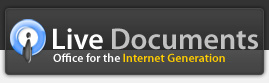Compare with Google Docs
3 advantages
|
|
Compatibility with Microsoft Office While Google Docs is great for collaborating on simple documents, it doesn't offer one important aspect demanded by business users - compatibility with Microsoft Office. Have you ever tried importing a real-world Microsoft Office document into Google Docs? You would have inevitably found your document "mangled" in Google Docs. Export from Google Docs to a Microsoft Office format is equally lossy. Live Documents is the only online Office suite that offers "non-lossy roundtripping" with Microsoft Office. Unlike Google Docs, Live Documents ensures that the data and formatting of your original documents are not lost in translation. |
||
|
|
|||
|
|
|||
|
|
|||
|
|
Richer user experience and feature set Have you ever been frustrated by the lack of basic productivity features in Google Docs? Live Documents provides a feature set that matches almost everything that Microsoft Office provides and several unique capabilities that even Microsoft Office doesn't offer. |
||
|
|
|||
|
|
|||
|
|
|||
|
|
Enterprise orientation Google Docs is a consumer application - it is fine for managing and collaborating on simple and casual documents. On the other hand, Live Documents is focused on enterprises - ensuring imperatives around productivity, security, compliance and collaboration. Unlike Google Docs which is only available as a hosted service, Live Documents gives enterprises the option of purchasing a server that be run on-premise behind the firewall. |
||
|
|
|||
|
|
|||