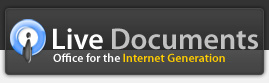Import Powerpoint
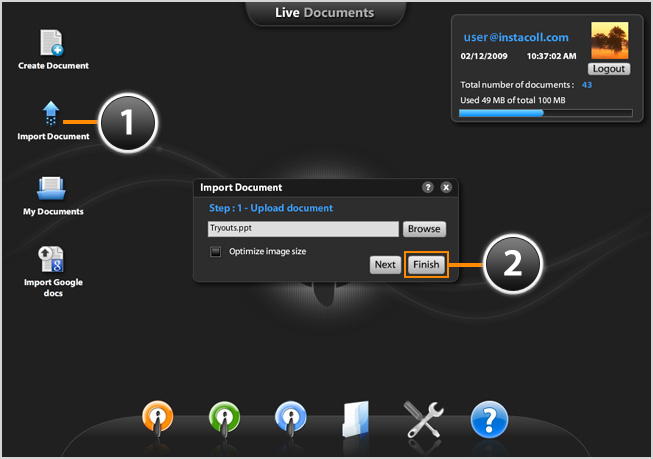
If you would like to import an existing PowerPoint presentation instead of starting from scratch, you can click on the "Import Documents" on the splash page as soon as you login or from the "Import" button under the "File" menu in the application once you have opened a document.
- To upload a document, click on the "Import Documents" button and select the presentation from your system.
- Once you have made your selection, click on the "Finish" button to initiate the import process. Once the document has been imported, it will be automatically opened in a new window (NB: Please switch off any pop-up blockers that you have running for this work. If the document does not automatically open in a new window, select the document from the document list and click on it to open it).
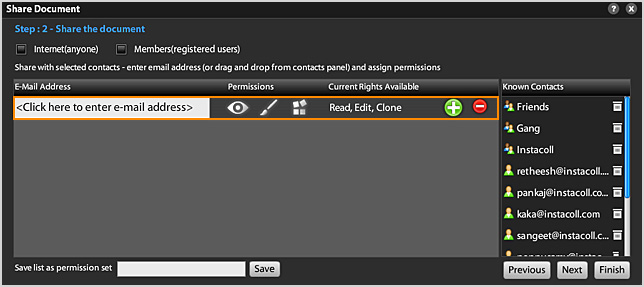
- You can also share this document with your contacts - enter the email address of the persons that you would like to share this document with and specify what each person can do with the document (read, edit, print, copy). Live Presentations automatically sends an email to these contacts with a link to access the document.