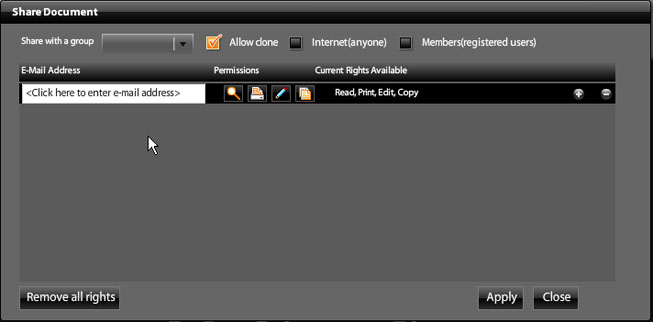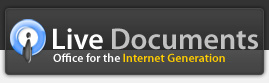Sharing
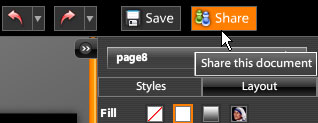
Sharing your presentation is easy - no need to send across bulky attachments via email to your contacts. Just click on the "Share" button on the to right corner as shown above at any point of time.
This bring up a document sharing panel (image below) where you can specify who you would like to share your document with and what each person can do with the document. You can share your document with specific named individuals by providing their email address or share your document with either everyone in general or with all other users of Live Presentations (the difference between the two public options is that the latter requires login - this is useful for tracking purposes). You can also specify if you would like to allow other users to create copies of your document (cloning).