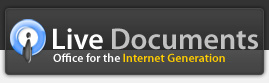Working Together
Live Spreadsheets has collaboration baked into the application. This means that not only can you share your spreadsheets with others, you can also edit the same spreadsheet with your contants at the same time, irrespective of where they may be in the world.
You don't have to do anything special to co-edit your spreadsheet. Just open your spreadsheet in your browser or your desktop and edit it the way you normally do. If there is any other user who has opened the same document at the same time, all changes made by the other user are merged into your copy of the spreadsheet in real time.
You can see who else is online on this document by clicking on the "Users" button on the bottom menu. You can also chat with these contacts by clicking on the chat button next to a contact name.
Live Spreadsheets also provides a unique cell-level presence capability where you can see collaborator's names next to the cells that they are currenty viewing/editing.