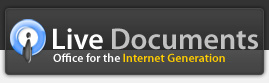Adding Slides
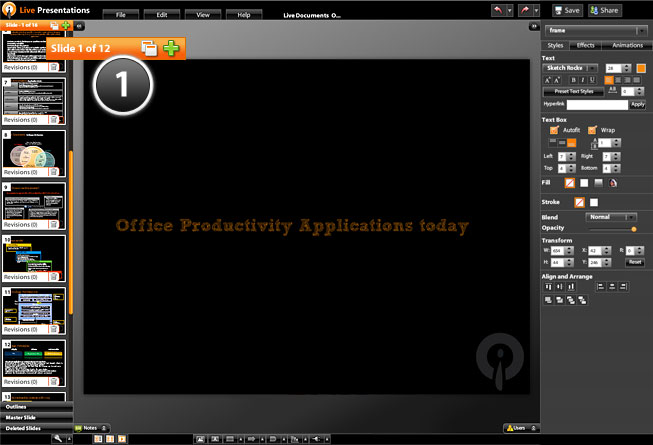
To add a slide to your presentation:
- Click on the green plus symbol on the slide thumbnail header as shown above. This will insert a blank slide into your presentation.
You can also add a duplicate slide by clicking on the "duplicate slide" button next to the green new slide button. Once a slide has been added, you can add content to it.
If you would like to change the order of your slides, click on the slide sorter button on the bottom menu and drag and drop slides to appear in the order that you want.