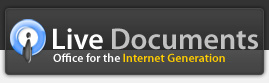Sorting Slides

If you would like to change the order of your slides, click on the "Slide sorter" button - the second button on the bottom menu (1). This brings up a slide sorter panel where you can select any slide that you want and drag and drop it from one position to another.
Click on the "Close" button on the top right corner (2) to close the slide sorter panel and go back to the normal editing mode.