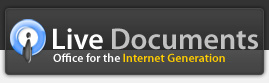Twitter Integration

Live Presentations provides a unique capability to accept audience feedback through Twitter in a conference-type setting. To do this, click on the "Twitter" button (1) on the slide navigation bar when you start your presentation. Ask your audience members to send tweets to the address specified in the Twitter bar(2) - this is usually in the form @livedocs #<document number> where <document number> is a unique seven-digit document ID. That's it!
You can see tweets scroll in the Twitter bar - you can pause or stop the Twitter bar at any point in time. Please note that for the Twitter channel to work, you need to be online.