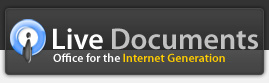Create New Spreadsheet

Once you log into Live Spreadsheets on your browser, you will see a splash screen from where you can;
- Create a new document - Just click on the "Create document" button and provide a name for your document.
- Import a Excel or Open Office Calc spreadsheet - Click on the "Import Documents" button and select the spreadsheet that you want to import from your system. Live Spreadsheets will automatically convert the document and open it in a new window for you (NB: Please turn off pop-up blockers for this to work).
- Open a document that you had created earlier or was shared with you by a contact: Click on the "My Documents" button to see the list of documents that you had created earlier or have been shared with you by others.