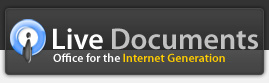My Documents
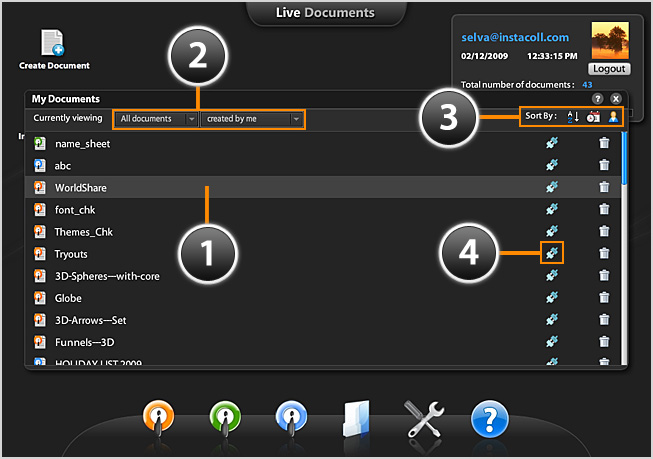
The "My Documents" panel acts as a dashboard for your documents. To see your documents, click on the "My Documents" icon on the desktop or the icon on the bottom panel once you log in. From here, you can:
- See a list of all your documents. To open any document, just click on the document name.
- You can apply powerful filters to narrow down the list of documents shown in the grid. For instance, you can see a list of documents that you have created or a list of all the documents that have been shared with you by others. You can also toggle between a simple summary view or a detailed view.
- The documents panel also lets you to sort out the created documents.
- You can also see the list of people with whom you have shared a document and modify these sharing privileges at any point of time.