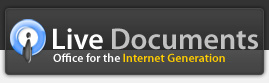Images
You can add images to your documents within Live Writer by clicking on the "image" icon on the toolbar at the bottom. Additionally, you can control the location and positioning of the image precisely by using the anchoring and wrapping options.
To move an image within a document, just grab the cross hair icon on the top left corner of the image and drag and drop the image to the location to which you want to move it to.
You can also crop the image and perform basic editing operations from right within the application.