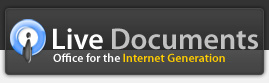Applying Animations
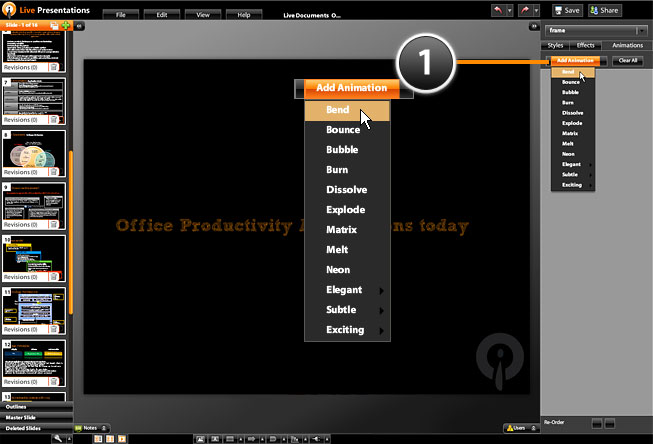
Add animations easily to your text boxes and other content like images and shapes. All current presentation authoring software treat all content equally providing the same set of (usually mundane) animations to all objects. However, Live Presentations recognizes that different types of objects can be animated in different ways. We provide two distinct sets of animations - one specifically for text and the other for objects like images and shapes.
Select an object that you would like to animate in the main slide and select the "animations" tab in the properties panel. The box marked 1 above shows where you can add animations. Live Presentations recognizes what type of object you have selected and pipes out appropriate animations choices accordingly.
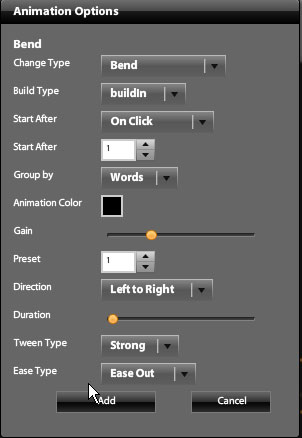
You can control and customize animations to a granular degree by altering various attributes as shown above. If this is too complicated for you, don't worry! Just select the default settings that has already been filled in for you - this usually gives you the best effect for that particular animation type.