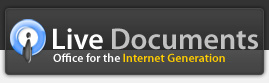Master Slides
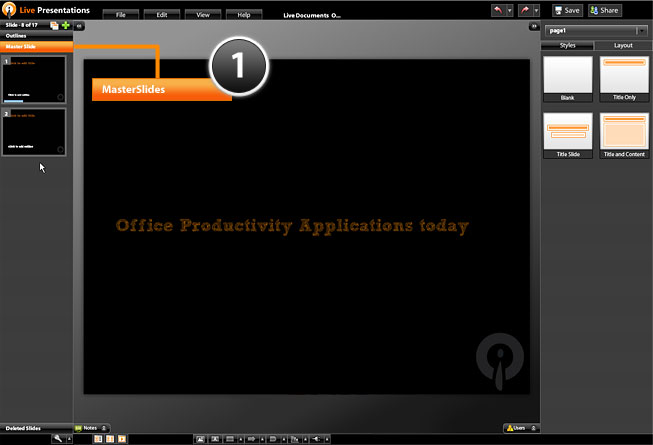
If you would like to change the appearance of all your slides at once, there is no need to go to each slide and iteratively change the appearance of every individual slide or object.
Click on the master slide header on the slide thumbnail panel on the left (1) - this brings up a master slide in the editor. Change the appearance of this master slide - you can modify properties such as background color or fill and add any object such as a company logo that you want to appear on all slides. You can also change the appearance of the default text placeholders by selecting text inside the text boxes displayed and changing font styles or formats.
If you have imported a PowerPoint presentation, you will see all embedded master slides preserved here.