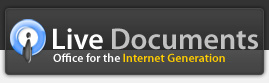Adding Effects
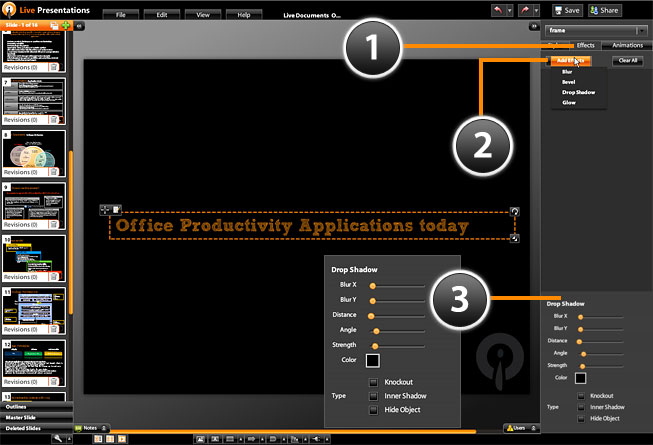
Live Presentations gives you the ability to enhance the look feel of each object within your presentation by adding a powerful set of effects.
To add effects to an object, select it and click on the "effects" tab in the properties panel on the right (1). From here you can add effects by clicking on the "Add Effects" button (2). Once you have added an effect, you can modify specific attributes in the panel below (3). You can add multiple effects to any object by successively clicking on the "Add effect" button and selecting different types of effects. To delete an effect, just click on the "Delete effect" button next to the effect.
Please note that most of these effects are unique to Live Presentations and will therefore not be retained when you export your presentations to PowerPoint or other formats.