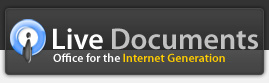Preset Styles

Live Presentations give you a rich set of presets styles for all major object groups. For instance, if you would like to make your text content look great, just select a text box and click on the "Preset text styles" button in the properties panel on the right (1).
This bring up a panel where you can see all the preset styles available (2) - select the style that you like and click on the "Apply" button (3) - your text now has been transformed to this new style!