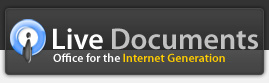Adding content
Adding content to a spreadsheet is simple - just click on a cell and type away! Hit enter to commit the change and movve to the next cell. You can also use standard navigation options like keyboard navigation (page up/down etc) or your mouse to move around the grid.
Live Spreadsheets has useful features like autocomplete for text and formula that helps you enter text with minimum manual effort. Once you enter formula mode (by starting a cell with the equal to '=' sign), you can also use your mouse to select other cells and provide them as references for your formula.